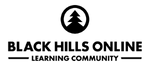Dear School Partner:
Thank you for working with us to provide online learning options to students in your school district! We are excited to collaborate on this innovative approach to customizing learning. The process outlined below should help to answer questions as families begin to indicate an interest in the Black Hills Online Learning Community (BHOLC) program.

1. Families are able to begin the online application process starting in late April by selecting the enrollment link on the front page of this site www.bholc.org. After that, new enrollments will only be allowed if requested by the school district.
2. When a family completes the online enrollment application, they will be contacted by the BHOLC enrollment coordinator.
-
- Families from school districts who have an existing MOU with BHOLC will be advised to continue with the registration and approval process as indicated below.
- Families from school districts who do not have MOUs with BHOLC will be informed of this and provided with a list of schools that do. Families are always encouraged to remain with their home school district. When that is not an option and they indicate an interest in open enrollment, they are advised to do so with a district that is geographically close to them. Once the family decides to continue with enrollment, they are advised to follow the registration process listed below.
3. Upon completion of the online application process, the family will receive an email with instructions to print and complete the BHOLC Learning Agreement. They are asked to provide this completed form to the school for approval.
Registration Process
- The family provides the completed Black Hills Online Learning Agreement to their local school.
- The school administrator and any other required school representatives decide whether to approve the application or not. It is advised that schools conduct a screening process to ensure students are a good fit for online learning.
- The SDCVE manager for the school then registers the student via the SDCVE website at: http://www.sdvs.k12.sd.us/
- Use the school login information. If you do not have this information, contact SDVS.
- If needed (grades 9-12), the student should meet with a local school counselor to generate a four-year plan indicating which courses will be taken to meet local graduation requirements and the individual goals of the student.
- Once the student is registered via the South Dakota Center for Virtual Education (SDCVE), an email will be generated to BHOLC informing us there is a pending registration in the system.
- The BHOLC enrollment coordinator will accept the SDCVE registration, which will also generate an Email back to the school district letting you know the registration has been approved.
- Enrollment and registration is complete. Students should be entered into Infinite Campus, with coding to indicate student is taking courses online, by the school. BHOLC staff will follow up with the family to get them started.
All families are asked to complete an orientation to ensure familiarity with the expectations of the program. Students in grades K-5 using the K12 platform are assigned an Introduction to Online Learning course. Grades 6-12 students will have an orientation course.
Students in grades K-5 using the K12 platform will have a grade level online teacher who has contact with the learning coach (parent/guardian) throughout the school year. Students in grades 6-12 using the Edmentum option will have a content-based online teacher who provides content area support to the student and a mentor provided by BHOLC who provides engagement support. The person listed as an E-Mentor will also have an account in the Edmentum system so that he or she receives weekly updates regarding student progress and participation.
Updated April 25, 2024